 photos
photos-
คุณกำลังดู:
 ราคา : ฿582 - 661/set
ราคา : ฿582 - 661/set

 photos
photos ราคา : ฿582 - 661/set
ราคา : ฿582 - 661/set

 เครื่องตัดกระดาษ
เครื่องตอกตาไก่
เครื่องตัดกระดาษ
เครื่องตอกตาไก่ เครื่องตัดอัตโนมัติ Digitrim X/Y
เครื่องล้าง อัลตร้าโซนิค
เครื่องตัดอัตโนมัติ Digitrim X/Y
เครื่องล้าง อัลตร้าโซนิค
 เครื่องแกะสลัก ( ทำเครื่องหมาย )เลเซอร์
เครื่องแกะสลัก ( ทำเครื่องหมาย )เลเซอร์  เครื่องการตัดโลหะเลเซอร์ไฟเบอร์
เครื่องการตัดโลหะเลเซอร์ไฟเบอร์ เครื่องเชื่อมเลเซอร์
เครื่องเชื่อมเลเซอร์  เครื่องแกะซีเอ็นซี
เครื่องแกะซีเอ็นซี เครื่องตัดดิจิตอลพื้นเรียบ
การแกะสลักช่องว่าง
เครื่องตัดดิจิตอลพื้นเรียบ
การแกะสลักช่องว่าง
 วัสดุสำหรับทำตัวอักษร
เครื่องปั๊มนูน และ เครื่องดัดอะคริลิค
Metal Profile Making Machine
วัสดุสำหรับทำตัวอักษร
เครื่องปั๊มนูน และ เครื่องดัดอะคริลิค
Metal Profile Making Machine
 Automatic Heat Press
Large Format Heat Transfer Press and Calender
Automatic Heat Press
Large Format Heat Transfer Press and Calender เครื่องถ่ายโอนความร้อนสำหรับแก้วและจาน
Cap Heat Presses
ชุด เครื่องถ่ายโอนความร้อน (ทรานเฟอร์)
เครื่องถ่ายโอนความร้อน 3D (ทรานเฟอร์)
ชุดเริ่มต้นสำหรับงานทรานเฟอร์
อะไหล่เครื่องถ่ายโอนความร้อน
เครื่องทำเข็มกลัด
หมึกทรานเฟอร์ Sublimation
เครื่องถ่ายโอนความร้อนสำหรับแก้วและจาน
Cap Heat Presses
ชุด เครื่องถ่ายโอนความร้อน (ทรานเฟอร์)
เครื่องถ่ายโอนความร้อน 3D (ทรานเฟอร์)
ชุดเริ่มต้นสำหรับงานทรานเฟอร์
อะไหล่เครื่องถ่ายโอนความร้อน
เครื่องทำเข็มกลัด
หมึกทรานเฟอร์ Sublimation
 DTF / DTG Ink
หมึกสำหรับพิมพ์โดยตรง
หมึกEco และ ตลับหมึก
หมึก เอาท์ดอร์ Solvent
DTF / DTG Ink
หมึกสำหรับพิมพ์โดยตรง
หมึกEco และ ตลับหมึก
หมึก เอาท์ดอร์ Solvent หมึก ยูวี UV
หมึก ยูวี UV

 เครื่องตัดกระดาษ
เครื่องตอกตาไก่
เครื่องตัดกระดาษ
เครื่องตอกตาไก่ เครื่องตัดอัตโนมัติ Digitrim X/Y
เครื่องล้าง อัลตร้าโซนิค
เครื่องตัดอัตโนมัติ Digitrim X/Y
เครื่องล้าง อัลตร้าโซนิค
 เครื่องแกะสลัก ( ทำเครื่องหมาย )เลเซอร์
เครื่องแกะสลัก ( ทำเครื่องหมาย )เลเซอร์  เครื่องการตัดโลหะเลเซอร์ไฟเบอร์
เครื่องการตัดโลหะเลเซอร์ไฟเบอร์ เครื่องเชื่อมเลเซอร์
เครื่องเชื่อมเลเซอร์  เครื่องแกะซีเอ็นซี
เครื่องแกะซีเอ็นซี เครื่องตัดดิจิตอลพื้นเรียบ
การแกะสลักช่องว่าง
เครื่องตัดดิจิตอลพื้นเรียบ
การแกะสลักช่องว่าง
 วัสดุสำหรับทำตัวอักษร
เครื่องปั๊มนูน และ เครื่องดัดอะคริลิค
Metal Profile Making Machine
วัสดุสำหรับทำตัวอักษร
เครื่องปั๊มนูน และ เครื่องดัดอะคริลิค
Metal Profile Making Machine
 Automatic Heat Press
Large Format Heat Transfer Press and Calender
Automatic Heat Press
Large Format Heat Transfer Press and Calender เครื่องถ่ายโอนความร้อนสำหรับแก้วและจาน
Cap Heat Presses
ชุด เครื่องถ่ายโอนความร้อน (ทรานเฟอร์)
เครื่องถ่ายโอนความร้อน 3D (ทรานเฟอร์)
ชุดเริ่มต้นสำหรับงานทรานเฟอร์
อะไหล่เครื่องถ่ายโอนความร้อน
เครื่องทำเข็มกลัด
หมึกทรานเฟอร์ Sublimation
เครื่องถ่ายโอนความร้อนสำหรับแก้วและจาน
Cap Heat Presses
ชุด เครื่องถ่ายโอนความร้อน (ทรานเฟอร์)
เครื่องถ่ายโอนความร้อน 3D (ทรานเฟอร์)
ชุดเริ่มต้นสำหรับงานทรานเฟอร์
อะไหล่เครื่องถ่ายโอนความร้อน
เครื่องทำเข็มกลัด
หมึกทรานเฟอร์ Sublimation
 DTF / DTG Ink
หมึกสำหรับพิมพ์โดยตรง
หมึกEco และ ตลับหมึก
หมึก เอาท์ดอร์ Solvent
DTF / DTG Ink
หมึกสำหรับพิมพ์โดยตรง
หมึกEco และ ตลับหมึก
หมึก เอาท์ดอร์ Solvent หมึก ยูวี UV
หมึก ยูวี UV
รหัสสินค้า:ACC-HP-020
ราคา  :
฿
582 - 661/set
(ขอส่วนลดพิเศษ)
(สินค้าถึงภายใน 6-10 วัน)
:
฿
582 - 661/set
(ขอส่วนลดพิเศษ)
(สินค้าถึงภายใน 6-10 วัน)
 set(s)
Total Cost:
THB
฿661
set(s)
Total Cost:
THB
฿661
น้ำหนักการส่ง:
0.1lb (0.051kg)
 ขนส่งสินค้า
ขนส่งสินค้า



฿4.10 - 5.46/pc

Generic Roland ECO Solvent Ink Tube 3mm*4mm - 1000009698
฿2.68 - 3.57/m

฿6,962 - 7,650/pc

฿128 - 162/set

ฝาครอบล็อคหัวพิมพ์ Epson DX5 --- ( Epson DX5 Manifold)
฿1,665 - 1,892/pc

ท่อดูดหมึก/ท่อปั้มหมึกสำหรับ Mimaki ( ขนาด2มม. x 4มม. ) --- 2mmx4mm Mimaki ECO Solvent Ink Pump Tube
฿3.83 - 5.10/m

฿51.73 - 65.48/pc

ตลับหมึกเติม Mimaki 440m แบบทั่วไปพร้อมกรวย / Generic Mimaki 440ml Refill Ink Cartridge with Funnel
฿75.58 - 96.90/pc

฿59.63 - 75.48/pc

ตลับหมึกแบบเติมโรลันด์รุ่น 440ml พร้อมกรวย / Generic Roland 440ml Refill Ink Cartridge with Funnel
฿75.58 - 96.90/pc

฿67.63 - 86.70/pc

฿21.35 - 27.03/pc

Generic Mutoh VJ-1618 / VJ-1614 / VJ-1638 Damper - DG-41543
฿48.35 - 61.20/pc

฿23.72 - 25.50/pc

฿4.10 - 5.46/pc

Generic Roland ECO Solvent Ink Tube 3mm*4mm - 1000009698
฿2.68 - 3.57/m

฿6,962 - 7,650/pc

฿128 - 162/set

ฝาครอบล็อคหัวพิมพ์ Epson DX5 --- ( Epson DX5 Manifold)
฿1,665 - 1,892/pc

ท่อดูดหมึก/ท่อปั้มหมึกสำหรับ Mimaki ( ขนาด2มม. x 4มม. ) --- 2mmx4mm Mimaki ECO Solvent Ink Pump Tube
฿3.83 - 5.10/m

฿51.73 - 65.48/pc

ตลับหมึกเติม Mimaki 440m แบบทั่วไปพร้อมกรวย / Generic Mimaki 440ml Refill Ink Cartridge with Funnel
฿75.58 - 96.90/pc

฿59.63 - 75.48/pc

ตลับหมึกแบบเติมโรลันด์รุ่น 440ml พร้อมกรวย / Generic Roland 440ml Refill Ink Cartridge with Funnel
฿75.58 - 96.90/pc

฿67.63 - 86.70/pc

฿21.35 - 27.03/pc

Generic Mutoh VJ-1618 / VJ-1614 / VJ-1638 Damper - DG-41543
฿48.35 - 61.20/pc

฿23.72 - 25.50/pc

seller assumes all responsibility for this listing
จำนวน: ประเทศ:
| Shipping and handling | To | Service | Delivery* |
| US $75.00 | United States | Express Delivery: TNT/DHL/FEDEX/UPS | Estimated between 3-6 Days |

| Handling time |
| Will usually ship within 3 business days of receiving cleared payment. |
 |
We have 4 overseas warehouses all over the world now including: Russia, USA, Brazil and Mexico. and We are setting up another one in Europe. Normally, we will ship your order from the nearest warehouse to you. if the stock near you is sold out, we will ship your order to you directly from china. |
 |
|
| Payment method |
 |
|
Transaction History
Transactions: 220





















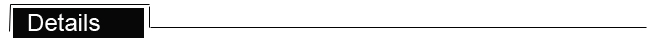

ชุดล้างหัวพิมพ์สำหรับเครื่องพิมพ์ HP DesignJet 5000 / 5500 / 5100 / 1050 / 1055 / 1050c / 1055cm
สำหรับเครื่องพิมพ์ : HP DesignJet 5000 / 5500 / 5100 / 1050 / 1055 / 1050c / 1055cm
ผู้ผลิต : Ving
คำอธิบาย :
มีความปลอดภัยและง่ายต่อการใช้งาน !
สำหรับใช้แก้ปัญหาที่ไม่ง่ายและให้ประสิทธิภาพที่ยอดเยี่ยม !
โดยมีความปลอดภัยสำหรับการใช้งาน โดยอาจจะสามารถใช้ซ่อมแซมได้จึงไม่จำเป็นที่จะต้องรอให้หัวพิมพ์เกิดการอุดตันก่อน และทำลายงานพิมพ์ของคุณในที่สุดดังนั้นโปรดป้องกัน !
HP Printhead Cleaning Kit for DesignJet 5000 / 5500 / 5100 / 1050 / 1055 / 1050c / 1055cm
Printer Compatibility: HP DesignJet 5000 / 5500 / 5100 / 1050 / 1055 / 1050c / 1055cm
Manufacturer: Ving Parts
Description: It's safe and simple to use! Couldn't get an easier and effective solution!
So safe to use, it may be used for maintenance. No need to wait for a clog to ruin your print job, practice prevention!
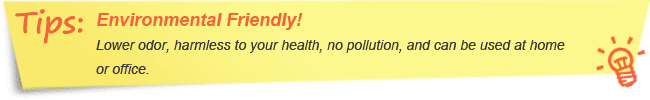
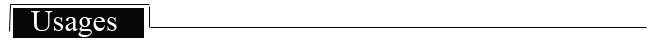
ชุดไซริงค์ล้างหัวพิมพ์สำหรับเครื่องพิมพ์ HP5X00 / 130/100
คุณจำเป็นต้องทำความสะอาดหัวพิมพ์เมื่อใด ?
1. แท้จริงแล้วถ้าหัวพิมพ์ของคุณไม่สามารถพิมพ์ได้อย่างเป็นปกติและมีอิทธิพลต่อคุณภาพการพิมพ์ คุณจำเป็นต้องใช้เข็มฉีดยา ทำความสะอาดหัวพิมพ์
2. หากหมึกพิมพ์ในตลับหมึกเลอะออกมาคุณจำเป็นต้องใช้เข็มฉีดยาเพื่อซ่อมแซม
ตามคำแนะนำดังต่อไปนี้ :
HP5X00/130/100 series printers clean syringe usage
When do you need to clean the print head?
1. Actually, if your print head cannot print normally, and influence the quality, you need to use the syringe clean the head.
2. If the ink in the cartridge has been print out, you also need the syringe to repair.
Instruction as follows:
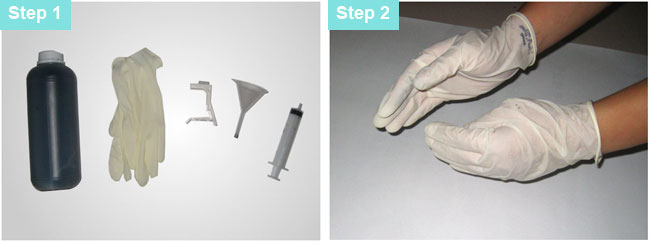
| Prepare the tools. / เตรียมเครื่องมือ |
Put the gloves on, avoid contact with ink. สวมถุงมือเพื่อหลีกเลียงการสัมผัสหมึก |

|
Put the head into the syringe as the arrow pointed. เสียบไซริงค์ลงสู่หัวพิมพ์ตามที่ลูกศรชี้ |
Put the print head into the position as the arrow pointed. ติดตั้งหัวพิมพ์ลงบนตำแหน่งตามลูกศรชี้ |
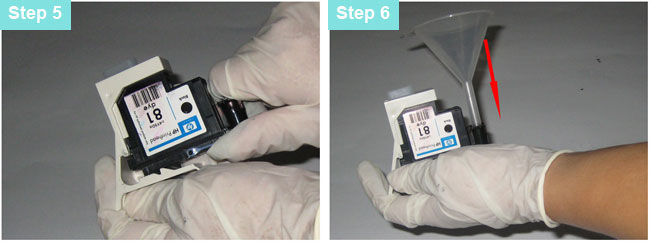
| Installed. / ติดตั้ง |
Put the funnel in to the needle of the print head. เสียบกรวยลงบนช่องหัวพิมพ์ |
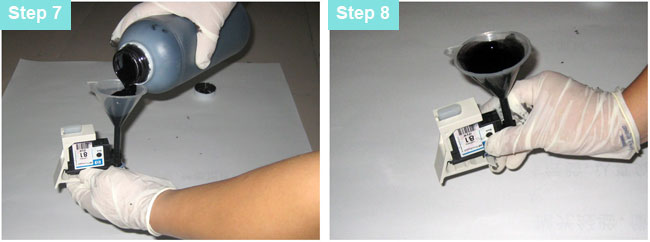
|
Open the correspond ink bottle, and put the ink into the funnel. เปิดขวดหมึกและเทลงบนกรวย |
You should notice the volume, around 20ML is best,be careful avoid shake the ink out คุณควรสังเกตุระดับประมาณ 20 ML ซึ่งเป็นปริมาณที่ดีที่สุด ระวังหมึกจะกระเด็นออก |
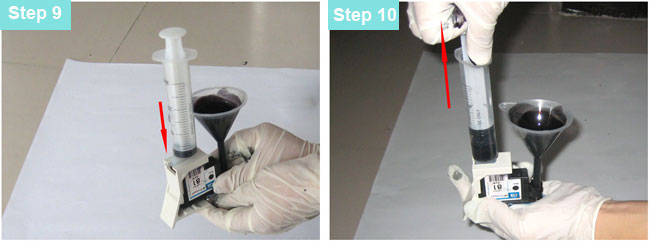
|
Put the syringe into the silica hole. เสียบไซริงค์ลงบนช่องตามรูปภาพ |
Pull the syringe, the ink will injected into the print head, the ink and air in the printhead injected into the syringe. ดึงไซริงค์ออก หมึกจะถูกฉีดเข้าสู่หัวพิมพ์ หมึกและอากาศในหัวพิมพ์ จะเข้าสู่ไซริงค์ |
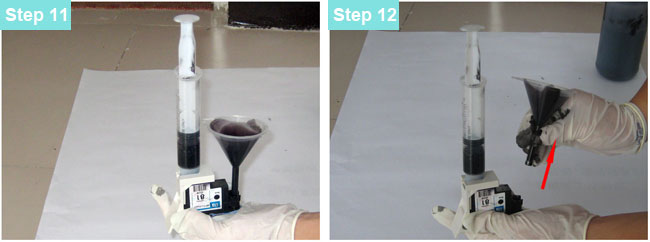
|
When the ink in the funnel is almost out, relax the syringe, and standing it for 30 seconds. In order to balance the pressure. เมื่อหมึกในกรวยกำลังจะออก ให้ผ่อนไซริงค์และค้างไว้ 30 นาที สำหรับสร้างความสมดุลให้สำหรับแรงดัน
|
Pull the funnel out, and put ink back to the ink bottle. ดึงกรวยออกและใส่หมึกกลับเข้าไปในขวด |

|
Pull out the syringe, the ink inside can not be used again. ดึงเข็มฉีดยาออกและหมึกด้านในจะไม่สามารถใช้งานได้อีก |
Take the printhead out as the picture shows. ดึงหัวพิมพ์ออกดังรูปภาพที่ได้แสง |
Clean the printhead, ( especially the contact point) then it can be used again. ทำความสะอาดหัวพิมพ์ ( โดยเฉพาะจุด ที่เชื่อมต่อ ) และหลังจากนั้นก็สามารถนำกลับไปใช้ใหม่ได้อีกครั้ง |
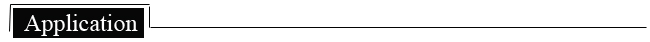
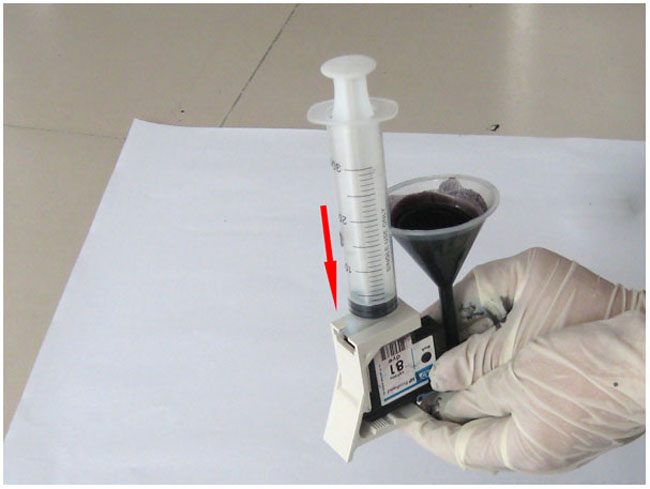
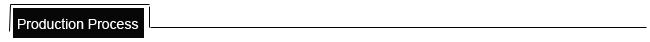

Quality Report:


Learn more about us from the following links:
19th Reklama Pholygraf Trade Fair 2012
ISA International Sign Expo 2012
Buyers say:
Jackson, Andy and David from UK
Adam Fernanders from South Africa

a) The Stepped Price
According to the different procurement quantities of customers, Sign-in-Thai.com formulates different price levels for commodity. Hence, your purchase price will be ultimately attributed to the procurement quantity.
The Stepped Prices shown on the product page is as following:

b) Trial Order Price / Sample Price
We offer free samples or some lower priced products(the product price plus shipping cost only)for our customers easily to experience our products and services from purchasing.
For details, please click:
http://www.sign-in-thai.com/product/sampleproduct.html
c) Limited Time Offers
Every Tuesday Sign-in-Thai.com releases the latest products for Limited Time Offer, and after one week, the original price will be recovered. We sincerely expect your timely attention to the discount activities of Limited Time Offers on Sign-in-Thai.com.
For details, please click:
http://www.sign-in-thai.com/product/discount.html
d) Flash Wholesale
Every Monday Sign-In-Thai.com and cooperation factory jointly campaigns the Flash Wholesale products for bulk purchase customers, and after a week, the original price will be receovered. We sincerely expect your timely attention to the preferential activities on Sign-In-Thai.com.
For details, please click:
http://www.sign-in-thai.com/product/featuredproduct.html
e) You decide the prices for Bulk Orders
If the commodity quality you choose beyonds the quantity of fourth step price on Sign-in-Thai.com, or if you think the website stepped prices don’t meet your bulk purchase demand, you can use our "Make Offer" service on Sign-in-Thai.com to fill out your planned purchase quantity and target price then submit as a Bulk Order, for which we will review and endeavor to realize the deal with you.
If you need bulk order , please enter here to Make Offer:


a) PayPal online payment
https://www.paypal.com/webapps/mpp/buying-online
b) PayPal direct payment (our PayPal account: lyh@chinasigns.cn)
https://www.paypal.com/webapps/mpp/make-online-payments
c) Credit card payment (through PayPal gateway, some areas may be restricted)
https://www.paypal.com/us/webapps/helpcenter/article/?articleID=94038&topicID=11500008&m=TTQ
d) Bank transfer
https://www.paypal.com/us/webapps/helpcenter/article/?articleID=94040&topicID=11500008&m=TTQ
e) Telegraphic Transfer (T/T) payment
(1) Place an order
(2) Get the bank account information of Sign-in-Thai.com
(3) Make the payment at the bank, and get the Payment Receipt
(4) Send the Payment Receipt to service@sign-in-global.com
(5) Receive the Tracking Number of your order
(6) Wait for your order.
Bank transfer payment information:








 on the product page and submit your questions, we will reply you as soon as possible.
on the product page and submit your questions, we will reply you as soon as possible.






Learn more about us from the following links:
19th Reklama Pholygraf Trade Fair 2012
ISA International Sign Expo 2012
Buyers say:
Jackson, Andy and David from UK
Adam Fernanders from South Africa





For details, please refer to the following:
a) Bank Transfer (T/T) payment
(1) Place an order
(2) Get the bank account information of Sign-in-Thai.com
(3) Make the payment at the bank, and get the Payment Receipt
(4) Send the Payment Receipt to service@sign-in-global.com
(5) Receive the Tracking Number of your order
(6) Wait for your order.
Bank transfer payment information:
b) PayPal online payment https://www.paypal.com/webapps/mpp/buying-online
c) PayPal direct payment (our PayPal account: lyh@chinasigns.cn) https://www.paypal.com/webapps/mpp/make-online-payments
d) Credit card payment (through PayPal gateway, some areas may be restricted) https://www.paypal.com/us/webapps/helpcenter/article/?articleID=94038&topicID=11500008&m=TTQ
e) Bank transfer (through PayPal gateway) https://www.paypal.com/us/webapps/helpcenter/article/?articleID=94040&topicID=11500008&m=TTQ
f) Western Union Payment
Receiver’s First name: Zifei Receiver’s Last name: Li Address: 4th Floor., Building No.8, Community No.12. Advanced Business Park, No.188 Western Road of the 4th Ring, Fengtai, Beijing.


a) Confirm if your credit card requires verification: https://www.paypal.com/us/webapps/helpcenter/article/?solutionId=10568&m=SRE
b) Confirm if you have exceeded the limitation of maximum amount https://www.paypal.com/us/webapps/helpcenter/article/?solutionId=11516&m=SRE
c) Confirm if you have any other restrictions https://www.paypal.com/us/webapps/helpcenter/article/?articleID=94053&m=SRE
If you failed to make payment via PayPal, please choose Bank Transfer(T/T) or Western Union Payment.



We will ship your order by Express or by sea and usually the carriers are FedEx, TNT, UPS, DHL, or EMS. It shall be quite safe during shipping with substantial package. It shall be quite safe during shipping with substantial package. Additionally, we will purchase insurance as a gift for your package.


For details, please click the following links:
Changes & Returns: http://www.sign-in-thai.com/info/ChangesandReturns.html
Warranty: http://www.sign-in-thai.com/info/QualityWarranty.html
| ยี่ห้อ | hp |
| ใช้สำหรับ | hp designjet 5500,hp designjet 5100,hp designjet 5000,hp designjet 1055,hp designjet 1050cm,hp designjet 1050c,hp designjet 1050 |
| ชนิด | maintenance kit |
| การผลิต | Ving Parts,OEM |

 0 ( )
0 ( )Write a review for ชุดล้างหัวพิมพ์สำหรับเครื่องพิมพ์ HP DesignJet 5000 / 5500 / 5100 / 1050 / 1055 / 1050c / 1055cm --- HP Printhead Cleaning Kit for DesignJet

฿582 - 661/set ขั้นต่ำให้การสั้งซื้อ : 1 set |
|




ดัมเปอร์สำหรับหัวพิมพ์ Seiko SPT510 --- Damper 510
฿762 - 866/pc


ดัมเปอร์สำหรับหัวพิมพ์ Seiko SPT510 --- Damper 510
฿762 - 866/pc


฿89.50 - 96.24/pc


฿2,098 - 2,098/pc


฿712 - 901/set


฿2,426 - 3,071/pc
อัพเดท ส่วนลด ข้อเสนอพิเศษ รายการฟรี และ รางวัลเงินสด
www.Sign-in-Thai.com, It is the biggest online supplier of sign products in Thailand and specialized in providing One Stop Solution for customers to select AD equipments, AD consuming materials, sign exhibition products, etc. We have set up overseas branches in 6 foreign countries in order to provide better service for our customers all over the world. Our products cover all field of the AD and signage and all the products we supply are made in accordance with international quality standards as a result that, at present, we have more than 9,000 products online for sale. Since we implement the centralized purchasing, all the products are quoted with competitive prices and good quality.

