 photos
photos-
คุณกำลังดู:
 ราคา : ฿4,378 - 4,975/pc
ราคา : ฿4,378 - 4,975/pc

 photos
photos ราคา : ฿4,378 - 4,975/pc
ราคา : ฿4,378 - 4,975/pc

 เครื่องตัดกระดาษ
เครื่องตอกตาไก่
เครื่องตัดกระดาษ
เครื่องตอกตาไก่ เครื่องตัดอัตโนมัติ Digitrim X/Y
เครื่องล้าง อัลตร้าโซนิค
เครื่องตัดอัตโนมัติ Digitrim X/Y
เครื่องล้าง อัลตร้าโซนิค
 เครื่องแกะสลัก ( ทำเครื่องหมาย )เลเซอร์
เครื่องแกะสลัก ( ทำเครื่องหมาย )เลเซอร์  เครื่องการตัดโลหะเลเซอร์ไฟเบอร์
เครื่องการตัดโลหะเลเซอร์ไฟเบอร์ เครื่องเชื่อมเลเซอร์
เครื่องเชื่อมเลเซอร์  เครื่องแกะซีเอ็นซี
เครื่องแกะซีเอ็นซี เครื่องตัดดิจิตอลพื้นเรียบ
การแกะสลักช่องว่าง
เครื่องตัดดิจิตอลพื้นเรียบ
การแกะสลักช่องว่าง
 วัสดุสำหรับทำตัวอักษร
เครื่องปั๊มนูน และ เครื่องดัดอะคริลิค
Metal Profile Making Machine
วัสดุสำหรับทำตัวอักษร
เครื่องปั๊มนูน และ เครื่องดัดอะคริลิค
Metal Profile Making Machine
 Automatic Heat Press
Large Format Heat Transfer Press and Calender
Automatic Heat Press
Large Format Heat Transfer Press and Calender เครื่องถ่ายโอนความร้อนสำหรับแก้วและจาน
Cap Heat Presses
ชุด เครื่องถ่ายโอนความร้อน (ทรานเฟอร์)
เครื่องถ่ายโอนความร้อน 3D (ทรานเฟอร์)
ชุดเริ่มต้นสำหรับงานทรานเฟอร์
อะไหล่เครื่องถ่ายโอนความร้อน
เครื่องทำเข็มกลัด
หมึกทรานเฟอร์ Sublimation
เครื่องถ่ายโอนความร้อนสำหรับแก้วและจาน
Cap Heat Presses
ชุด เครื่องถ่ายโอนความร้อน (ทรานเฟอร์)
เครื่องถ่ายโอนความร้อน 3D (ทรานเฟอร์)
ชุดเริ่มต้นสำหรับงานทรานเฟอร์
อะไหล่เครื่องถ่ายโอนความร้อน
เครื่องทำเข็มกลัด
หมึกทรานเฟอร์ Sublimation

 เครื่องตัดกระดาษ
เครื่องตอกตาไก่
เครื่องตัดกระดาษ
เครื่องตอกตาไก่ เครื่องตัดอัตโนมัติ Digitrim X/Y
เครื่องล้าง อัลตร้าโซนิค
เครื่องตัดอัตโนมัติ Digitrim X/Y
เครื่องล้าง อัลตร้าโซนิค
 เครื่องแกะสลัก ( ทำเครื่องหมาย )เลเซอร์
เครื่องแกะสลัก ( ทำเครื่องหมาย )เลเซอร์  เครื่องการตัดโลหะเลเซอร์ไฟเบอร์
เครื่องการตัดโลหะเลเซอร์ไฟเบอร์ เครื่องเชื่อมเลเซอร์
เครื่องเชื่อมเลเซอร์  เครื่องแกะซีเอ็นซี
เครื่องแกะซีเอ็นซี เครื่องตัดดิจิตอลพื้นเรียบ
การแกะสลักช่องว่าง
เครื่องตัดดิจิตอลพื้นเรียบ
การแกะสลักช่องว่าง
 วัสดุสำหรับทำตัวอักษร
เครื่องปั๊มนูน และ เครื่องดัดอะคริลิค
Metal Profile Making Machine
วัสดุสำหรับทำตัวอักษร
เครื่องปั๊มนูน และ เครื่องดัดอะคริลิค
Metal Profile Making Machine
 Automatic Heat Press
Large Format Heat Transfer Press and Calender
Automatic Heat Press
Large Format Heat Transfer Press and Calender เครื่องถ่ายโอนความร้อนสำหรับแก้วและจาน
Cap Heat Presses
ชุด เครื่องถ่ายโอนความร้อน (ทรานเฟอร์)
เครื่องถ่ายโอนความร้อน 3D (ทรานเฟอร์)
ชุดเริ่มต้นสำหรับงานทรานเฟอร์
อะไหล่เครื่องถ่ายโอนความร้อน
เครื่องทำเข็มกลัด
หมึกทรานเฟอร์ Sublimation
เครื่องถ่ายโอนความร้อนสำหรับแก้วและจาน
Cap Heat Presses
ชุด เครื่องถ่ายโอนความร้อน (ทรานเฟอร์)
เครื่องถ่ายโอนความร้อน 3D (ทรานเฟอร์)
ชุดเริ่มต้นสำหรับงานทรานเฟอร์
อะไหล่เครื่องถ่ายโอนความร้อน
เครื่องทำเข็มกลัด
หมึกทรานเฟอร์ Sublimation
รหัสสินค้า:ACC-EPS-057
ราคา  :
฿
4,378 - 4,975/pc
(ขอส่วนลดพิเศษ)
(สินค้าถึงภายใน 6-10 วัน)
:
฿
4,378 - 4,975/pc
(ขอส่วนลดพิเศษ)
(สินค้าถึงภายใน 6-10 วัน)
 pc(s)
Total Cost:
THB
฿4,975
pc(s)
Total Cost:
THB
฿4,975
น้ำหนักการส่ง:
0.4lb (0.178kg)
 ขนส่งสินค้า
ขนส่งสินค้า



฿3.86 - 5.14/pc

Generic Roland ECO Solvent Ink Tube 3mm*4mm - 1000009698
฿2.52 - 3.36/m

฿6,989 - 7,680/pc

฿121 - 153/set

ฝาครอบล็อคหัวพิมพ์ Epson DX5 --- ( Epson DX5 Manifold)
฿1,567 - 1,781/pc

ท่อดูดหมึก/ท่อปั้มหมึกสำหรับ Mimaki ( ขนาด2มม. x 4มม. ) --- 2mmx4mm Mimaki ECO Solvent Ink Pump Tube
฿3.60 - 4.80/m

ตลับหมึกเติม Mimaki 440m แบบทั่วไปพร้อมกรวย / Generic Mimaki 440ml Refill Ink Cartridge with Funnel
฿71.14 - 91.20/pc

฿56.12 - 71.04/pc

ตลับหมึกแบบเติมโรลันด์รุ่น 440ml พร้อมกรวย / Generic Roland 440ml Refill Ink Cartridge with Funnel
฿71.14 - 91.20/pc

฿63.65 - 81.60/pc

฿20.10 - 25.44/pc

฿22.32 - 24.00/pc

฿3.86 - 5.14/pc

Generic Roland ECO Solvent Ink Tube 3mm*4mm - 1000009698
฿2.52 - 3.36/m

฿6,989 - 7,680/pc

฿121 - 153/set

ฝาครอบล็อคหัวพิมพ์ Epson DX5 --- ( Epson DX5 Manifold)
฿1,567 - 1,781/pc

ท่อดูดหมึก/ท่อปั้มหมึกสำหรับ Mimaki ( ขนาด2มม. x 4มม. ) --- 2mmx4mm Mimaki ECO Solvent Ink Pump Tube
฿3.60 - 4.80/m

ตลับหมึกเติม Mimaki 440m แบบทั่วไปพร้อมกรวย / Generic Mimaki 440ml Refill Ink Cartridge with Funnel
฿71.14 - 91.20/pc

฿56.12 - 71.04/pc

ตลับหมึกแบบเติมโรลันด์รุ่น 440ml พร้อมกรวย / Generic Roland 440ml Refill Ink Cartridge with Funnel
฿71.14 - 91.20/pc

฿63.65 - 81.60/pc

฿20.10 - 25.44/pc

฿22.32 - 24.00/pc







seller assumes all responsibility for this listing
จำนวน: ประเทศ:
| Shipping and handling | To | Service | Delivery* |
| US $75.00 | United States | Express Delivery: TNT/DHL/FEDEX/UPS | Estimated between 3-6 Days |

| Handling time |
| Will usually ship within 3 business days of receiving cleared payment. |
 |
We have 4 overseas warehouses all over the world now including: Russia, USA, Brazil and Mexico. and We are setting up another one in Europe. Normally, we will ship your order from the nearest warehouse to you. if the stock near you is sold out, we will ship your order to you directly from china. |
 |
|
| Payment method |
 |
|
Transaction History
Transactions: 89






















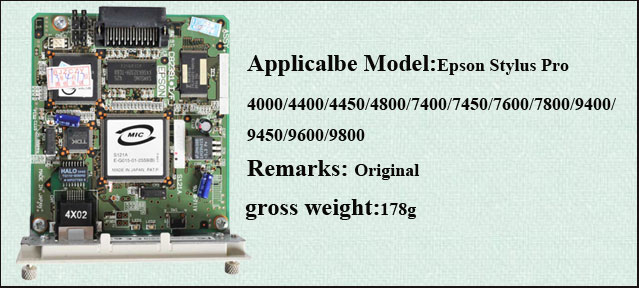

เน็ตเวิร์ค การ์ด ( Network Card ) สำหรับเครื่องพิมพ์ Epson Stylus Pro 4800/7800 ฯลฯ
สำหรับ : เครื่องพิมพ์ Epson Stylus Pro4000/4400/4450/4800/7400/7450/7600/7800/9400/9450/9600/9800
ผู้ผลิต: Epson
น้ำหนัก: 178 กรัม
ขนาดกล่อง: 130mm*100mm*35mm

1. ลงสกรู และถอดบอร์ดสีขาวขนาดเล็ก ที่ด้านหลังของเครื่องพิมพ์
 (As shown in the photo)
(As shown in the photo)
2. กดเน็ทเวิร์คการ์ดลงไป, ขันน็อตสกรูให้แน่น ,และเสียบสายเคเบิลเน็ทเวิร์ค เมื่อไฟเคเบิลติด แสดงว่าการติดตั้งอุปกรณ์ฮาร์ดแวร์เสร็จสิ้น

3. ต่อไปเป็นการติดตั้งการ์ดเน็ทเวิร์ค ใส่แผ่นกระดาษลงในเครื่องพิมพ์ และจากนั้นให้กดปุ่มเล็กๆ บนการ์ดเน็ทเวิร์ค เครื่องพิมพ์จะเริ่มทดสอบการพิมพ์บนหน้ากระดาษ

4. หน้ากระดาษทดสอบ ควรเป็นดังต่อไปนี้:
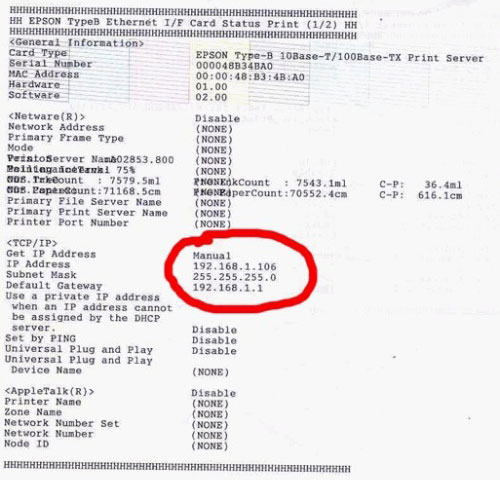
5 รับหมายเลข IP address ดังที่โชว์ ตามตัวอย่างรูปภาพ 192.168.1.106.
6 เชื่อมต่อเครื่องพิมพ์ เข้ากับคอมพิวเตอร์ ผ่านสาย network cable. ( โปรดให้แน่ใจว่า หัวเสียบใส อยู่ในสภาพที่ดี )
7เชื่อมต่อ printer driver และเปลี่ยนพอร์ตพิมพ์ ในคอมพิวเตอร์
5. Get the new IP address as shown in the picture - 192.168.1.106.
6. Connect the printer with computer through the network cable. (Please ensure the crystal head is in good condition).
7. Install the printer driver and change the print port in the computer.
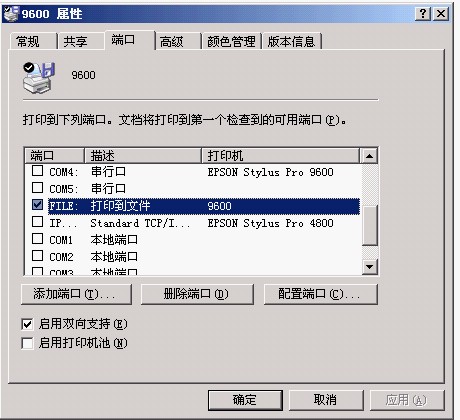
เลือก Epson 9600 ดังตัวอย่าง ตามรูปภาพ จากนั้นคลิ๊ก “Add New Port”.
Take Epson 9600 as an example, now choose file print to 9600 and click “Add New Port”.
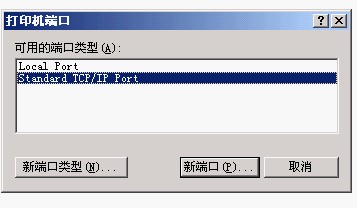
select “Standard TCP/IP Port” / เลือก " Standard TCP/IP Port "
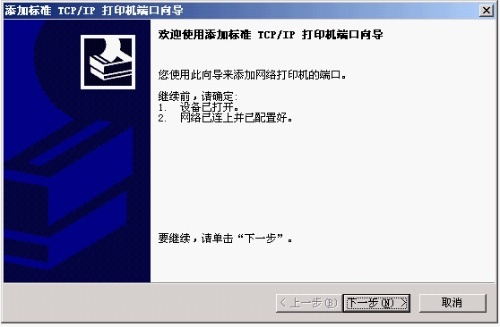
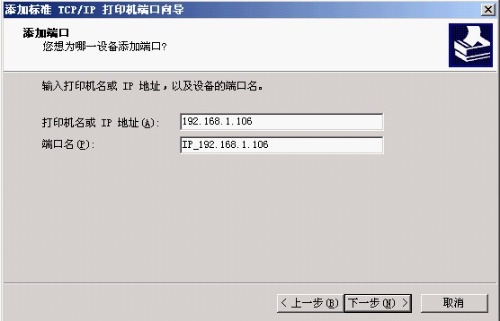
กรอกรหัส IP ใหม่ ของการ์ดเน็ทเวิร์ค และคลิกต่อไป จนการติดตั้งเสร็จสิ้น.


Quality report: รายงายด้าน คุณภาพ :


Learn more about us from the following links:
19th Reklama Pholygraf Trade Fair 2012
ISA International Sign Expo 2012
Buyers say:
Jackson, Andy and David from UK
Adam Fernanders from South Africa

a) The Stepped Price
According to the different procurement quantities of customers, Sign-in-Thai.com formulates different price levels for commodity. Hence, your purchase price will be ultimately attributed to the procurement quantity.
The Stepped Prices shown on the product page is as following:

b) Trial Order Price / Sample Price
We offer free samples or some lower priced products(the product price plus shipping cost only)for our customers easily to experience our products and services from purchasing.
For details, please click:
http://www.sign-in-thai.com/product/sampleproduct.html
c) Limited Time Offers
Every Tuesday Sign-in-Thai.com releases the latest products for Limited Time Offer, and after one week, the original price will be recovered. We sincerely expect your timely attention to the discount activities of Limited Time Offers on Sign-in-Thai.com.
For details, please click:
http://www.sign-in-thai.com/product/discount.html
d) Flash Wholesale
Every Monday Sign-In-Thai.com and cooperation factory jointly campaigns the Flash Wholesale products for bulk purchase customers, and after a week, the original price will be receovered. We sincerely expect your timely attention to the preferential activities on Sign-In-Thai.com.
For details, please click:
http://www.sign-in-thai.com/product/featuredproduct.html
e) You decide the prices for Bulk Orders
If the commodity quality you choose beyonds the quantity of fourth step price on Sign-in-Thai.com, or if you think the website stepped prices don’t meet your bulk purchase demand, you can use our "Make Offer" service on Sign-in-Thai.com to fill out your planned purchase quantity and target price then submit as a Bulk Order, for which we will review and endeavor to realize the deal with you.
If you need bulk order , please enter here to Make Offer:


a) PayPal online payment
https://www.paypal.com/webapps/mpp/buying-online
b) PayPal direct payment (our PayPal account: lyh@chinasigns.cn)
https://www.paypal.com/webapps/mpp/make-online-payments
c) Credit card payment (through PayPal gateway, some areas may be restricted)
https://www.paypal.com/us/webapps/helpcenter/article/?articleID=94038&topicID=11500008&m=TTQ
d) Bank transfer
https://www.paypal.com/us/webapps/helpcenter/article/?articleID=94040&topicID=11500008&m=TTQ
e) Telegraphic Transfer (T/T) payment
(1) Place an order
(2) Get the bank account information of Sign-in-Thai.com
(3) Make the payment at the bank, and get the Payment Receipt
(4) Send the Payment Receipt to service@sign-in-global.com
(5) Receive the Tracking Number of your order
(6) Wait for your order.
Bank transfer payment information:








 on the product page and submit your questions, we will reply you as soon as possible.
on the product page and submit your questions, we will reply you as soon as possible.






Learn more about us from the following links:
19th Reklama Pholygraf Trade Fair 2012
ISA International Sign Expo 2012
Buyers say:
Jackson, Andy and David from UK
Adam Fernanders from South Africa





For details, please refer to the following:
a) Bank Transfer (T/T) payment
(1) Place an order
(2) Get the bank account information of Sign-in-Thai.com
(3) Make the payment at the bank, and get the Payment Receipt
(4) Send the Payment Receipt to service@sign-in-global.com
(5) Receive the Tracking Number of your order
(6) Wait for your order.
Bank transfer payment information:
b) PayPal online payment https://www.paypal.com/webapps/mpp/buying-online
c) PayPal direct payment (our PayPal account: lyh@chinasigns.cn) https://www.paypal.com/webapps/mpp/make-online-payments
d) Credit card payment (through PayPal gateway, some areas may be restricted) https://www.paypal.com/us/webapps/helpcenter/article/?articleID=94038&topicID=11500008&m=TTQ
e) Bank transfer (through PayPal gateway) https://www.paypal.com/us/webapps/helpcenter/article/?articleID=94040&topicID=11500008&m=TTQ
f) Western Union Payment
Receiver’s First name: Zifei Receiver’s Last name: Li Address: 4th Floor., Building No.8, Community No.12. Advanced Business Park, No.188 Western Road of the 4th Ring, Fengtai, Beijing.


a) Confirm if your credit card requires verification: https://www.paypal.com/us/webapps/helpcenter/article/?solutionId=10568&m=SRE
b) Confirm if you have exceeded the limitation of maximum amount https://www.paypal.com/us/webapps/helpcenter/article/?solutionId=11516&m=SRE
c) Confirm if you have any other restrictions https://www.paypal.com/us/webapps/helpcenter/article/?articleID=94053&m=SRE
If you failed to make payment via PayPal, please choose Bank Transfer(T/T) or Western Union Payment.



We will ship your order by Express or by sea and usually the carriers are FedEx, TNT, UPS, DHL, or EMS. It shall be quite safe during shipping with substantial package. It shall be quite safe during shipping with substantial package. Additionally, we will purchase insurance as a gift for your package.


For details, please click the following links:
Changes & Returns: http://www.sign-in-thai.com/info/ChangesandReturns.html
Warranty: http://www.sign-in-thai.com/info/QualityWarranty.html
| ยี่ห้อ | epson |
| ใช้สำหรับ | Epson Stylus Pro 9800,Epson Stylus Pro 9600,Epson Stylus Pro 9450,Epson Stylus Pro 9400,Epson Stylus Pro 7800,Epson Stylus Pro 7600,Epson Stylus Pro 7450,Epson Stylus Pro 7400,Epson Stylus Pro 4800,Epson Stylus Pro 4450,Epson Stylus Pro 4400,Epson Stylus Pro 4000 |
| ชนิด | board |
| การผลิต | Original |
| Q | I NEED 10 MAIN BOARD EPSON P/N: 2077375 FOR PRINTER EPSON STYLUS C82 |
| A |
|

 (3)
(3)
 5 (3 )
5 (3 )Write a review for เน็ตเวิร์ค การ์ด ( Network Card ) สำหรับเครื่องพิมพ์ Epson Stylus Pro 4000/4400/4450/4800/7400/7450/7600/7800/9400/9450/9600/9800




฿4,378 - 4,975/pc ขั้นต่ำให้การสั้งซื้อ : 1 pc |
|




แค็บ / Cap สำหรับเครื่องพิมพ์ Mimaki JV3 ฯลฯ --- Mimaki Cap Top for JV3
฿1,036 - 1,312/pc

ดัมเปอร์สำหรับหัวพิมพ์ Seiko SPT510 --- Damper 510
฿717 - 815/pc


แค็บ / Cap สำหรับเครื่องพิมพ์ Mimaki JV3 ฯลฯ --- Mimaki Cap Top for JV3
฿1,036 - 1,312/pc


฿1,222 - 1,222/pc


ดัมเปอร์สำหรับหัวพิมพ์ Seiko SPT510 --- Damper 510
฿717 - 815/pc


฿84.24 - 90.58/pc


฿1,974 - 1,974/pc
อัพเดท ส่วนลด ข้อเสนอพิเศษ รายการฟรี และ รางวัลเงินสด
www.Sign-in-Thai.com, It is the biggest online supplier of sign products in Thailand and specialized in providing One Stop Solution for customers to select AD equipments, AD consuming materials, sign exhibition products, etc. We have set up overseas branches in 6 foreign countries in order to provide better service for our customers all over the world. Our products cover all field of the AD and signage and all the products we supply are made in accordance with international quality standards as a result that, at present, we have more than 9,000 products online for sale. Since we implement the centralized purchasing, all the products are quoted with competitive prices and good quality.

